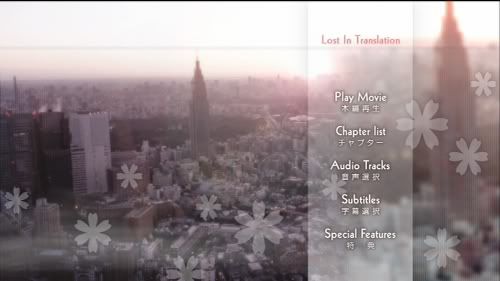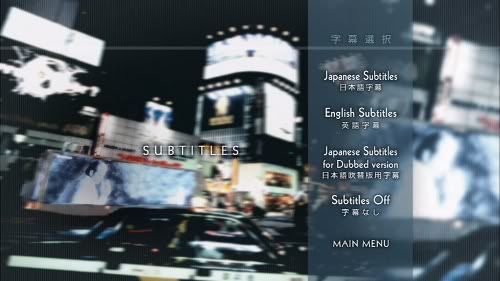NOTE: This thread is just to discuss the overall "layout" and "mood" of the DVD, not the bonus features. There's a separate thread for the latter that will be coming at the end of the entire CBC discussion.
SYNOPSIS: I thought I'd start with this one, rather than diving straight into the film, because the audio-visual experience of the disc is your first palpable experience of LIT.
These are the menu screens from the Region 2 PAL DVD:
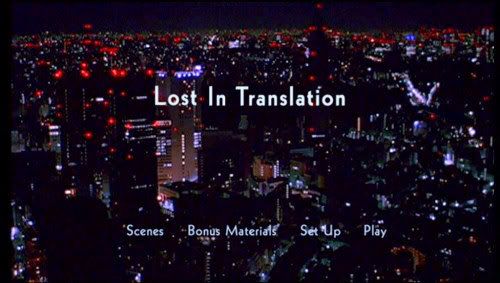



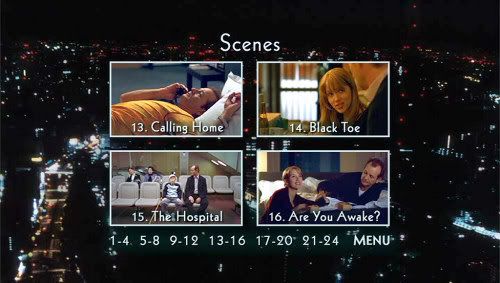


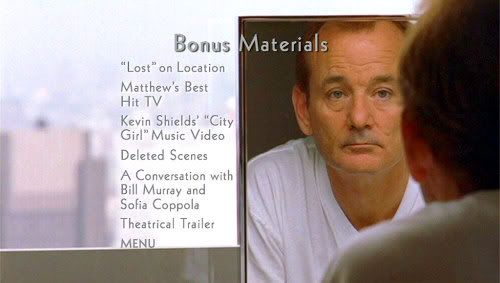



ANALYSIS: I love the layout of this menu system. It's simple and neat. It has a kind of zen-like restraint to it.
I'm glad they used the movie font for all the text, which I'm not sure every version does. Take a look at this one: http://www.alexandragroup.com/default.a ... ction=read
Great choice of images for the chapters, too. I'm wondering whether to carry those over into the actual chapter discussions. They seem to capture the bittersweet feel so well, running the gamut from whimsical (e.g. Chapter 12) to emotionally absorbing (e.g. Chapter 23).
But the piece d'resistance is the main menu screen itself. This turns out to be the only animated menu screen -- and subtly so, too. When you put the disc in, you get a static copyright notice over a shot of the Rainbow Bridge, followed by an animated film logo for Momentum Pictures (with an oddly aggressive swirling sound effect), followed by a fade-in to a gently panning shot of the Tokyo cityscape at night, which turns out to be the main menu screen. Girls by Death In Vegas begins playing as this "scene" unfolds. When the camera settles, the words "Lost", "In and "Translation" fade on like at the start of the actual film, and the menu items at the bottom fade on a split second later, timed to coincide with the sighing chorus of girls on the record.
What I've just described sounds very prosaic, but it's an astonishingly atmospheric effect. Girls is simply so mellow and transporting. When it's combined with grainy, flickering footage of Tokyo at night, the effect is dazzling. I'm completely swept up in this cloud of joy and in perfect mood to hit "Play". The menu animation lasts for 1:29 and then cycles back on itself, without the initial pan and fades. I could just go on listening to that music forever. A very tasteful start to something great.